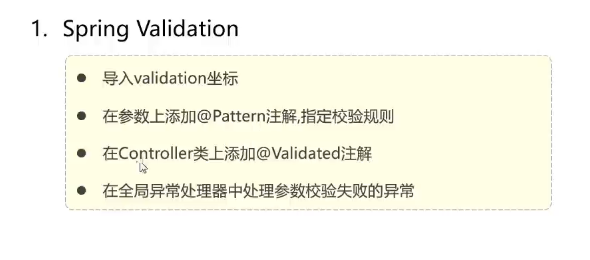本文最后更新于324 天前,其中的信息可能已经过时,如有错误请发送邮件到z18096561915@outlook.com
package com.sky.utils;
import com.aliyun.oss.ClientException;
import com.aliyun.oss.OSS;
import com.aliyun.oss.OSSClientBuilder;
import com.aliyun.oss.OSSException;
import lombok.AllArgsConstructor;
import lombok.Data;
import lombok.extern.slf4j.Slf4j;
import java.io.ByteArrayInputStream;
@Data
@AllArgsConstructor
@Slf4j
public class AliOssUtil {
private String endpoint;
private String accessKeyId;
private String accessKeySecret;
private String bucketName;
/**
* 文件上传
*
* @param bytes
* @param objectName
* @return
*/
public String upload(byte[] bytes, String objectName) {
// 创建OSSClient实例。
OSS ossClient = new OSSClientBuilder().build(endpoint, accessKeyId, accessKeySecret);
try {
// 创建PutObject请求。
ossClient.putObject(bucketName, objectName, new ByteArrayInputStream(bytes));
} catch (OSSException oe) {
System.out.println("Caught an OSSException, which means your request made it to OSS, "
+ "but was rejected with an error response for some reason.");
System.out.println("Error Message:" + oe.getErrorMessage());
System.out.println("Error Code:" + oe.getErrorCode());
System.out.println("Request ID:" + oe.getRequestId());
System.out.println("Host ID:" + oe.getHostId());
} catch (ClientException ce) {
System.out.println("Caught an ClientException, which means the client encountered "
+ "a serious internal problem while trying to communicate with OSS, "
+ "such as not being able to access the network.");
System.out.println("Error Message:" + ce.getMessage());
} finally {
if (ossClient != null) {
ossClient.shutdown();
}
}
//文件访问路径规则 https://BucketName.Endpoint/ObjectName
StringBuilder stringBuilder = new StringBuilder("https://");
stringBuilder
.append(bucketName)
.append(".")
.append(endpoint)
.append("/")
.append(objectName);
log.info("文件上传到:{}", stringBuilder.toString());
return stringBuilder.toString();
}
}